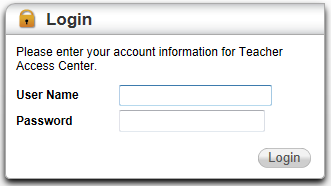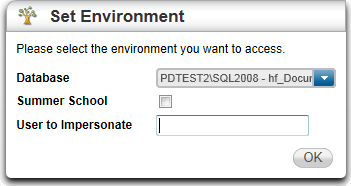Logging On
The following procedure steps you through opening and logging into
Teacher Access Center (TAC).
Note: To use TAC, you must have cookies
enabled in your browser. If cookies are disabled, you will not be able to use TAC. Contact your system administrator to determine what your browser settings should be.
To log in to Teacher Access Center:
- Follow your district's procedure to launch TAC. For example, your district may provide a Teacher Access Center link from the eSchoolPLUS menu or a direct link on your desktop.
The location of the link
to access TAC varies from district to district. Teacher Access Center could be your Home page. Please contact your system administrator for more information on accessing Teacher Access Center for your district
- In the Login window, enter your User Name and Password, then click Login.
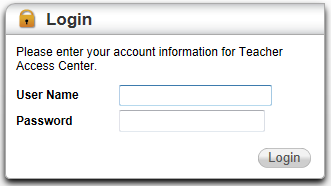
- If the Set Environment page displays, select the Database from the drop-down list.
- To run TAC in the Summer School environment, check the Summer School box.
- If you have rights to impersonate a user, you may select the user name in the User to Impersonate field. Type in the field to narrow the search results. Click on the teacher you want to impersonate.
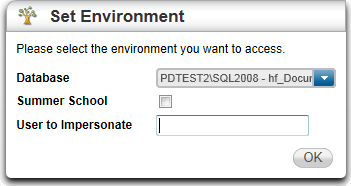
- Click OK to launch the Teacher Access Home
page.
eSchoolPLUS™ Teacher Access Center
Copyright © 2003-2017 PowerSchool Group, LLC and/or its affiliate(s). All rights reserved.