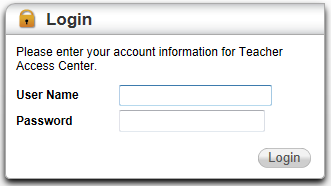
From the Home page, you can quickly access pages to take attendance, enter gradebook scores, set up gradebook assignments and categories, manage IPRs and complete a variety of other tasks. Some examples are:
- To view the Morning Bulletin for a building, select Attendance > Bulletin from the navigation bar.
- To view a class roster for a course, click on a class' name in the Course column of the My Classes pane. The Class Roster page displays the list of students for the course.
- To indicate attendance has been taken (without marking any students absent), click
 (No Absent Attendance icon) for the class or homeroom.
(No Absent Attendance icon) for the class or homeroom. - To enter attendance
information for a class or homeroom, click
 (Attendance icon).
(Attendance icon). - To enter gradebook
information for a class, click
 (Gradebook icon).
(Gradebook icon). - To enter interim progress information
for a class, click
 (Interim Progress icon).
(Interim Progress icon). - To enter report card information
for a class, click
 (Report Card icon).
(Report Card icon). - To enter standards and competency information for a class, click
 (Competencies icon).
(Competencies icon). - To enter classroom issues, click
 (Issues icon) to display the Classroom Issues page.
(Issues icon) to display the Classroom Issues page.
 user.name >Log Out in the TAC Banner.
user.name >Log Out in the TAC Banner.